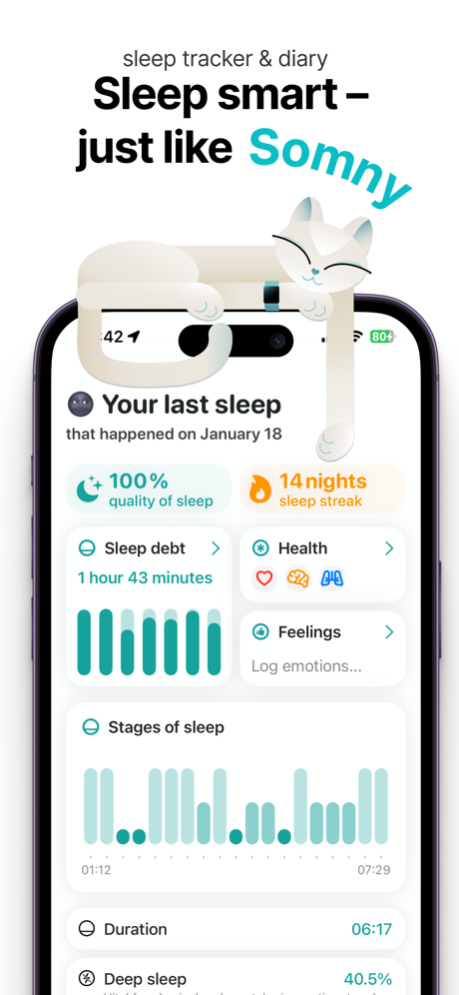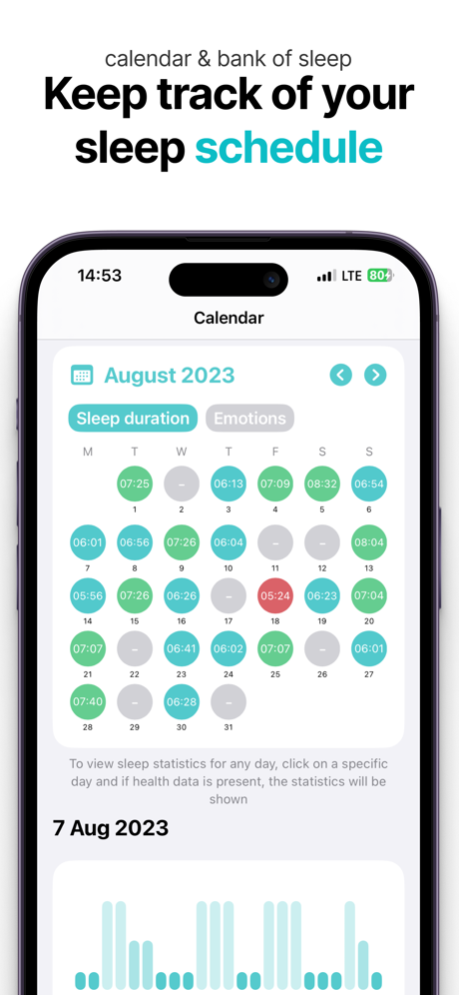Somnify: Track, Analyze Sleep 1.61
Free Version
Publisher Description
Meet Somny - your trusted companion in the realm of sleep! As Somny keeps you company through the night, she also meticulously records and analyzes your sleep patterns, ensuring your mornings are not only refreshing but also enlightening.
With Somny by your side, every night becomes an opportunity for improved health, transforming each morning into a rejuvenating start to your day. Let Somny, your delightful assistant, guide you through a realm of tranquil slumber and healthier living.
Why Choose Somnify?
Effortless Sleep Tracking: Simply wear your Apple Watch to bed and let Somnify handle the rest. Wake up to a detailed summary of your sleep data, encompassing heart rate, energy levels, breath patterns, and sleep phases.
Advanced Health Insights: Delve deep into your health metrics with our sophisticated analytics. Grasp the intricacies of your body's needs with comprehensive analysis of heart rate variability, sleep phases, and more.
Personalized Monitoring: Monitor your light and deep sleep stages, heart rate activity, and nocturnal disturbances, ensuring you comprehend your sleep like never before.
Historical Data at Your Fingertips: Access your sleep quality, duration, heart rate fluctuations, and bedtime data effortlessly through a user-friendly calendar history.
Engage in Healthy Competitions: Set goals and compare your progress with friends. Make sleep enhancement an enjoyable and interactive journey.
Key Features Highlights:
Seamless Integration with Apple Watch for real-time monitoring
Comprehensive Sleep & Health Analysis with detailed insights
Personalized Sleep Phase Detection for accurate tracking
Valuable Sleep Bank Feature to store your sleep history
Easy-to-View Calendar History for tracking progress
Motivating Challenges to keep you engaged
User Experiences:
"Since using Somnify, I've never felt more attuned to my body's needs. It's like having a personal health coach!" - [User Rating: 5 Stars]
Compatibility: Requires Apple Watch running Watch OS 4 or higher (WatchOS 5 recommended).
Revitalize your nights and transform your days. Download Somnify now and unlock the secret to a more restful sleep and a more vibrant life.
Mar 25, 2024
Version 1.61
More variations of Somny! Depending on how you sleep, the cat will match it. Sleepy, playful or dreamy - let this be an extra motivation towards the main goal - healthy sleep!
Algorithm upgrades for optimal sleep tracking: Benefit from significant improvements to our sleep tracking algorithm. These upgrades ensure the most accurate analysis of your sleep patterns, enabling personalised insights and recommendations. Enjoy a sleep tracking experience that's not only smarter, but also intuitively tailored to your individual needs.
With these updates, Somnify continues to revolutionise the way you experience sleep, bringing each night closer to perfect rest and each morning to a refreshing new beginning.
About Somnify: Track, Analyze Sleep
Somnify: Track, Analyze Sleep is a free app for iOS published in the Health & Nutrition list of apps, part of Home & Hobby.
The company that develops Somnify: Track, Analyze Sleep is Nikita Kazantsev. The latest version released by its developer is 1.61.
To install Somnify: Track, Analyze Sleep on your iOS device, just click the green Continue To App button above to start the installation process. The app is listed on our website since 2024-03-25 and was downloaded 0 times. We have already checked if the download link is safe, however for your own protection we recommend that you scan the downloaded app with your antivirus. Your antivirus may detect the Somnify: Track, Analyze Sleep as malware if the download link is broken.
How to install Somnify: Track, Analyze Sleep on your iOS device:
- Click on the Continue To App button on our website. This will redirect you to the App Store.
- Once the Somnify: Track, Analyze Sleep is shown in the iTunes listing of your iOS device, you can start its download and installation. Tap on the GET button to the right of the app to start downloading it.
- If you are not logged-in the iOS appstore app, you'll be prompted for your your Apple ID and/or password.
- After Somnify: Track, Analyze Sleep is downloaded, you'll see an INSTALL button to the right. Tap on it to start the actual installation of the iOS app.
- Once installation is finished you can tap on the OPEN button to start it. Its icon will also be added to your device home screen.